Why we must use Official Aarogya Setu App – Setup, Importance & Limitations

Govt. of India recently launched a health-related application, Aarogya Setu. This application was mainly developed and promoted for contact tracing of COVID-19-positive or suspected persons near us. But it seems to have many more functionalities like tips to stay safe, regular COVID-19 updates, self-assessment, and many more.
Today, we will discuss how to install, set up, & use the Aarogya Setu app, its importance, and limitations.
Quick facts about the Aarogya Setu application
- It was launched on 2nd April 2020.
- This application is available on IOS (App Store) and Android (Play Store).
- Approximate download size 3-5 MB (Android) and 15-35MB (IOS).
- Within a month, this application is installed on over 50M+ devices.
- We can use this application in 12 languages.
Device Requirements
- This Aarogya Setu application requires Android version 5.0 and IOS version 10.3 at a minimum, which makes this app robust in backward compatibility.
- This application takes less storage than any basic game or application.
- Bluetooth and GPS are required to be on always for better functionality.
How to install and set up the Aarogya Setu application (IOS & Android)
Step 1: Search and install the Aarogya Setu application in the Play Store (Android) & App Store (IOS) device. Otherwise, you can download using the Aarogya Setu App link – Android & IOS
P.S. It is the most recommended application in the health and fitness category in both IOS and Android platforms, so you should find it at the top of the search results.
Step 2: Once installed, open the application. For the first time, it will ask you to select your preferred language (note: you can change your language later).
Step 3: It will show you a few instructions in slides, like sharing the app, turning on Bluetooth, and enabling location service etc. At the last slide, it will ask you to register, followed by GPS and GPS permission, select always or Allow all the time.
Step 4: Enter your active mobile number and OTP to register. This is mandatory for contact tracing, details mentioned in the screenshot below. You should also read the Terms of Service and privacy also.
Step 5: Upon registering, it will collect your personal details like gender, name, age, profession, your travel history in 30 days, and whether you want to volunteer in need, then submit.
Step 6: Now the app will ask you whether you are well or not, followed by a 20-second self-assessment. It is recommended to assess yourself in the first place and at a regular interval later (please provide correct information for better results and proper contact tracing).
In self-assessment, it will ask whether any basic COVID symptoms are present or not, like whether you have a fever, cough, and breathing issues, and a few more, as mentioned in the video below.
Once done, hit OK to go to the dashboard, where it will show your current status based on self-assessment, like “You are Safe” in the video.
How to use the Aarogya Setu application
- The top 3 icons are for the COVID incident report, whether your test is done or you have tested positive (hazard icon), share the application, and change the language.

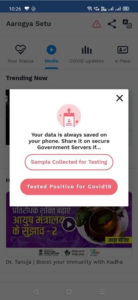
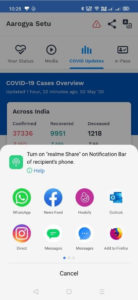
- Now there are four tabs named your status, media, COVID updates, and e-pass.
- Your status will show results as per your self-assessment first. Then things to do as safety measures. Followed by your nearby incidents, like how many tested positive, suspected COVID cases, or how many people self-assessed themselves. Helpline 1075 is also mentioned. Lastly, PM Cares donation links either through the official PM Cares website or UPI.
- The media tab lists all the trending videos related to the Aarogya Setu application, tips to stay safe, etc.




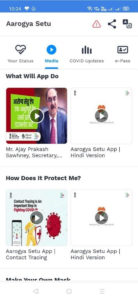

- COVID updates tab will provide current figures about active, recovered, and deceased cases in total and statewide. This data gets refresh frequently to keep you updated.
- Lastly, the e-pass tab is for those who work as the frontline support in this pandemic situation, like medical staff, police, wholesalers, retailers, etc.
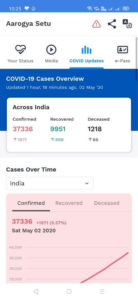

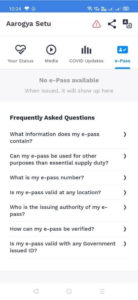
What is the Importance of the Aarogya Setu application?
Firstly, out of approximately 1.38 billion (138 crores) population, tracing COVID-positive or suspected cases is next to impossible through the manhunt process and mass testing. That is why the government came up with a digital solution so that people can install it in their smartphone and self-assessed themselves which will further be used in contact tracing like if we pass by or interact with someone who tested positive after a week also, we will get notified and receive instructions on how to be safe and not to spread anymore.
It’s more than a month still many people taking things lightly by not following lockdown or official guidelines (like social distancing) and going into public places for unnecessary reasons. Through this app, they can at least check the latest COVID-related figures straight from the government (Ministry of Health and Family Welfare) and will participate in the contact tracing process.
As per the government, every smartphone to be sold after the lockdown must have the Aarogya Setu app preinstalled, and its setup also becomes mandatory. Through this application, the government can do many health-related things, like file an incident report, share safety tips, share, be prepared for future epidemic or pandemic situations, etc.
Limitations of the Aarogya Setu application
As of now, this app is not pre-installed so there are many limitations from a user aspect, mainly
- Currently, the user has a choice whether to install the Aarogya Setu application or not. Even if someone installed the application but did not set it up or self-assess themselves/it makes no sense.
- The Aarogya Setu app does not force self-assessment after a regular interval.
- This app needs GPS (location service) and Bluetooth turned on always, which is obvious for tracking, but the user may experience fast battery draining. And from the security aspect, if somehow the data gets leaked, millions of people and their respective devices may become vulnerable. I hope the government is/will definitely secure this data as much as possible.
- Today, most smartphone comes with low power mode or battery saving mode, which restricts many functionalities to save battery consumption, including Bluetooth and GPS.
- Lastly, there are a huge number of people, not use any smartphone or are beyond literacy to operate the app or understand the importance of this Aarogya Setu application.
Conclusion
The Aarogya Setu application is definitely a very good step from the government, considering we are in the digital era where many of us use smartphones virtually for everything, like payments, applications, shopping, gaming, finding a location, and learning something new.
A few more handy functions may enrich this Aarogya Setu app more like online medicine and grocery shopping, especially for senior citizen users, at least during this pandemic situation.
We all must ensure everyone (using a smartphone) around us installs the application, and if needed, we should show them how to use it. I hope everyone understands the importance of contact tracing in this pandemic situation. Below are the Aarogya Setu application links for both IOS and Android platforms. Alternatively, you can also visit the official government websites or search in the respective app stores.
Aarogya Setu App link: Android & IOS
“No One can undermine National Unity”. – Ivica Dacic
Be safe, Be alert! Don’t let this virus infect you or your family.
Important Contacts and Apps
- The Helpline Email ID for coronavirus: ncov2019@gov.in
- The Helpline Number for coronavirus: +91-11-23978046
- Toll-Free No: 1075
- Aarogya Setu App link: Android & IOS
Important Link
- World Health Organization
- Ministry of Health and Family Welfare
- Center for Strategic and International Studies
- The Helpline Numbers of States & Union Territories for coronavirus
- Official Link of Aarogya Setu App
Follow Us
We are planning to post a weekly update on COVID-19, considering the fact that the news is constantly updating. Till then, subscribe to the Rider Escaped Newsletter and connect with us on Social platforms to get future updates quicker.
Don’t forget to check out our Kolkata City Tour Guide.
Thank you!
Could you please spare a moment to share with post with your friends and family, help them to use the Aarogya Setu Application too.
Lastly, spread out the correct information & awareness to all friends, family, and everyone. Let us fight together. We will try to update the info on a regular basis, so you may like to subscribe to our push notifications also.
Sharing is Caring
Thanks! Have a great day ahead.
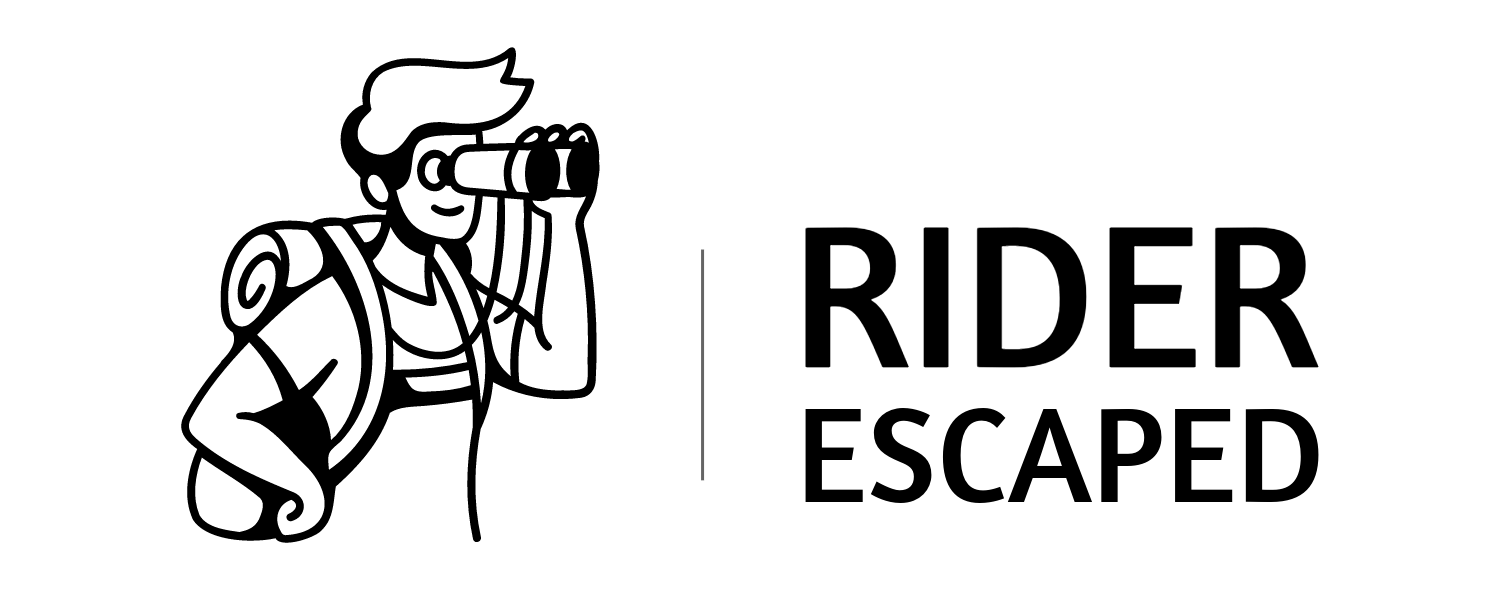
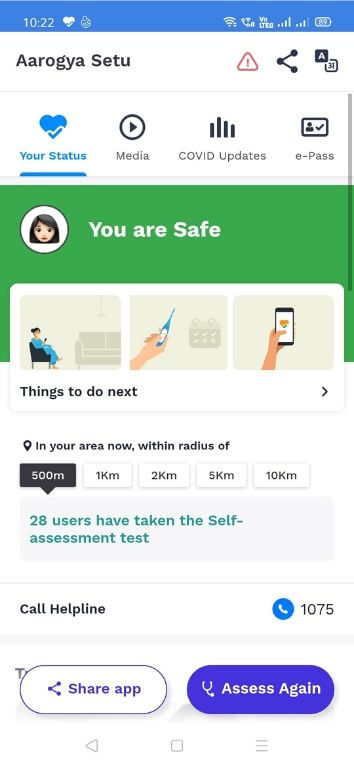
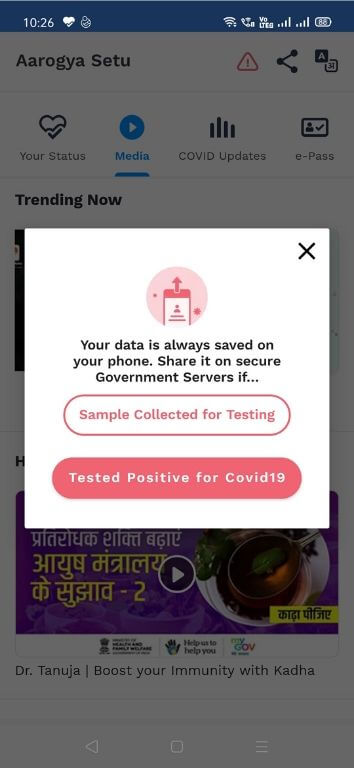
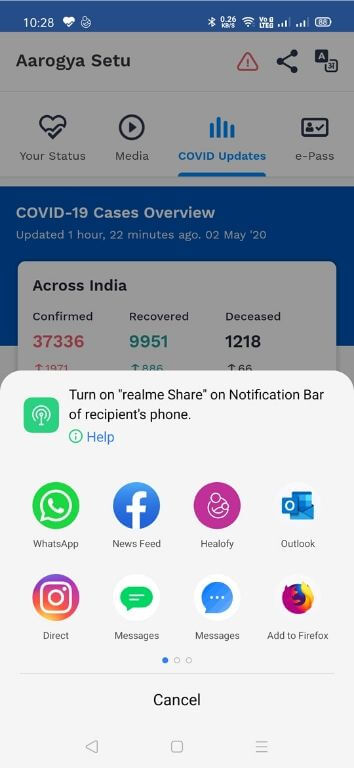


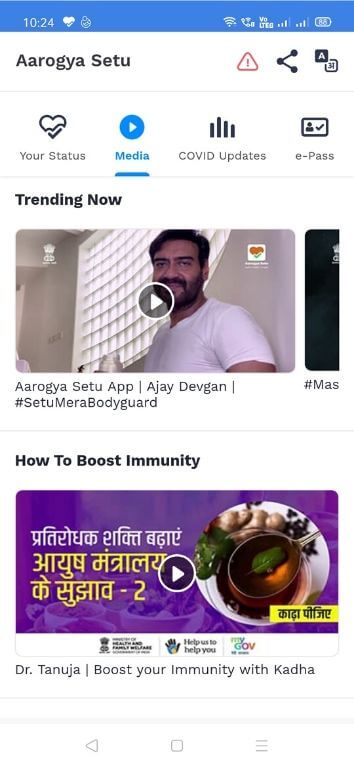
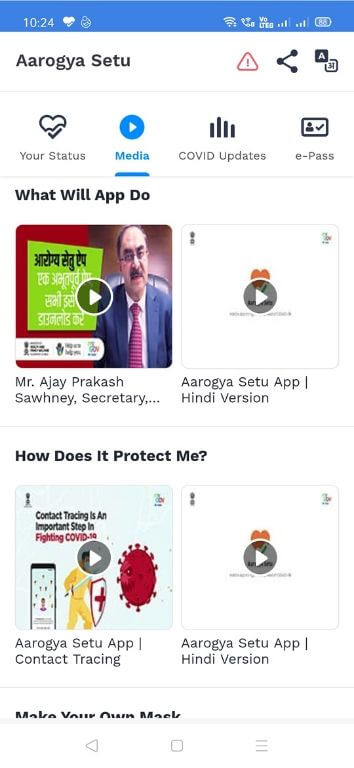
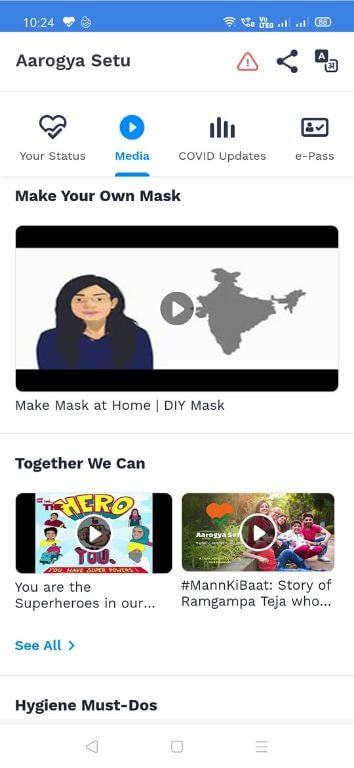
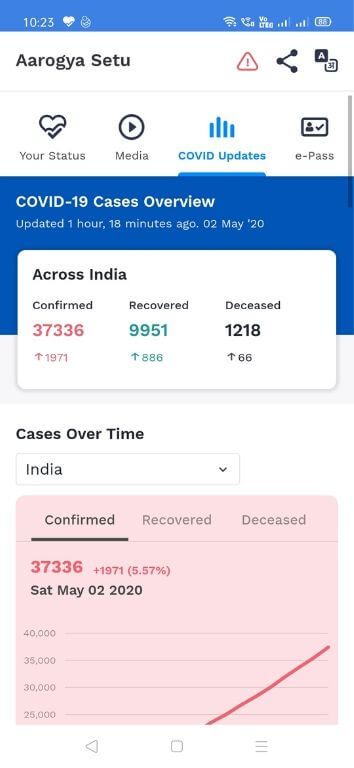


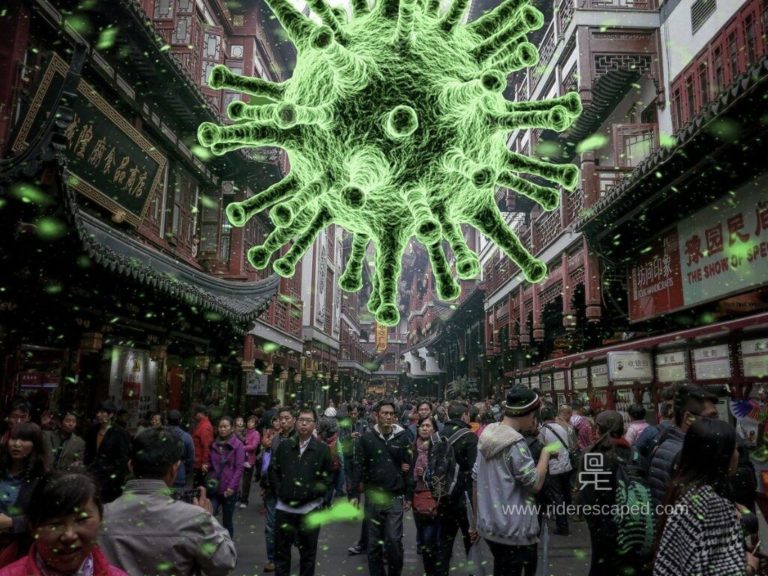

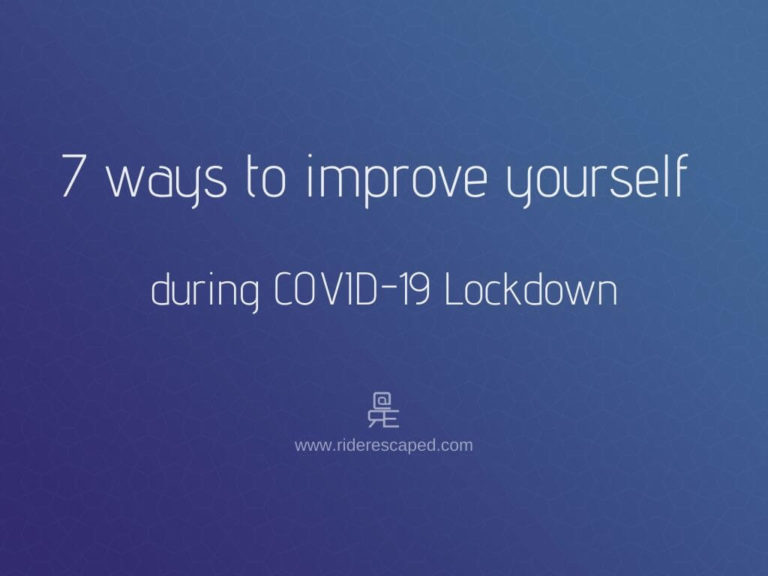
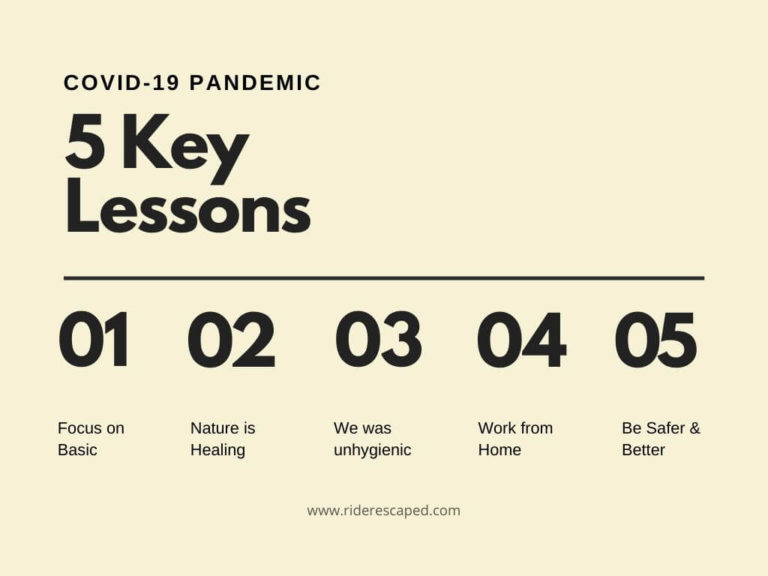

This is very useful and informative app, but only when other too Have got it installed in there phones. As there is no proper solution I think having multiple option in hand would be the best and this app is one of them. Thanks for sharing this information.
Yeah, i recently downloaded this app some days back. You are right it is really good because it keeps us updated.